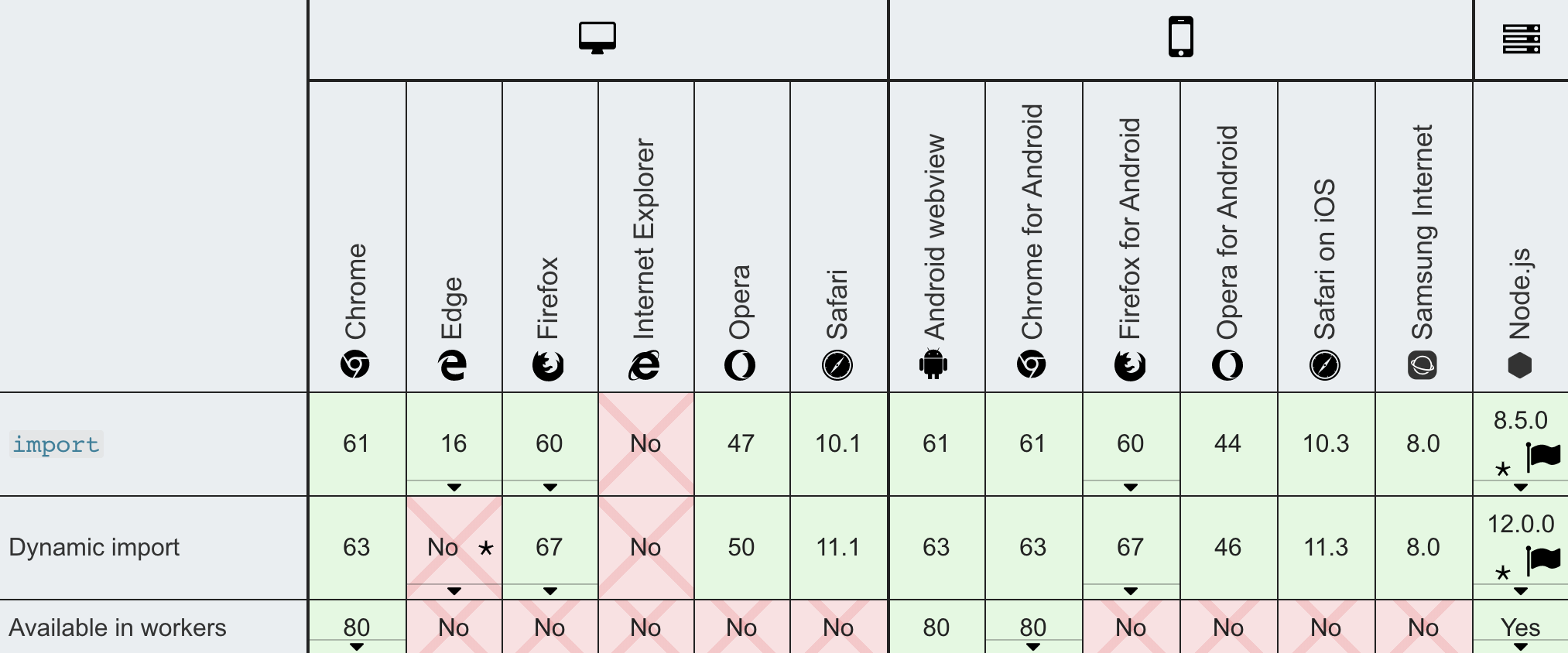
A year ago, I published a post about how I built WASM SYNTH. As I learned a lot during the process, the post ended up becoming huge. I even ended up putting a whole section in the post's appendix.
Then yesterday, a friend of mine asked me about my opinion on emscripten, the tool I had used to build WASM SYNTH. Coincidentally, I ended up referring him to the WASM SYNTH post's appendix, where I had described my build pipeline in detail.
Today, it made me realize that I could publish that appendix as an individual post. And so that what I ended up doing. In the following sections, you'll learn about the build process that I'm using in the WASM SYNTH project.
"How do I integrate WebAssembly into my regular web app build without bloating it too much?" I wondered when I first started working with WebAssembly. To put things into perspective: I had just recently switched from Webpack to rollup.js as I was sick of spending hours setting up Webpack with its ten thousand magic configuration options.
To my surprise, however, neither framework has reasonable defaults for handling WebAssembly yet. Notably, when we generated the WebAssembly outputs using emscripten and they grew bigger than 4KB. But there were other problems too:
.wasm and a .js file. The .wasm file contains
all C++ source code as well as WebAssembly instructions. The .js file acts
as the glue between WebAssembly and JavaScript.
.wasm files.js glue code is super useful. I can recommend including
it into your code deliverable.AudioWorklet is supposed to be included into the page by using new AudioContext().addModule(<path>) - It has a separate global scope. But emscripten's glue code relies on the
global scope too (Module object).wasm code.In the end, this led me to build a custom pipeline to bundle emscripten builds every time my source changed. But before I explain how, let's take a step back to understand how emscripten's compilation works.
On installation, emscripten exports a command-line utility called emcc into
the shell. To demonstrate its capabilities, let's try compiling the Hello World example from the beginning of the post:
#include <iostream>
#include <emscripten/bind.h>
using namespace emscripten;
std::string hello() {
return "hello world";
}
// NOTE: Using embind, we can define `hello`'s external name
EMSCRIPTEN_BINDINGS(my_module) {
function("hello", &hello);
}
To make it executable by a browser, we'll use emcc to compile it to a .wasm
and a .js file.
$ emcc main.cc --bind -WASM=1 -o main.js
emcc here simply compiles all functions contained in main.cc into a
main.wasm file. Besides, it also generates this glue code (main.js) using
Embind.
It allows us to invoke functions, initially written in C++, directly from
within JavaScript as if they were just regular classes. So to make emscripten's
outputs work correctly, we'll have to include the .js into the page. On the
initialization of the page, emscripten's clue code is loading the .wasm file
asynchronously. Through some trick, the browser skips the 4KB file size limit,
and all our C++ classes are now available as native JS classes:
<html>
<body>
<script src="wasm/main.js"></script>
<script>
Module.onRuntimeInitialized = function () {
console.log(Module.hello());
};
</script>
</body>
</html>
So far, so good. But, as I've mentioned previously, one of the problems now is that
the AudioWorklet, being spawned in a separate thread with a separate global
scope, won't be aware of emscripten's window.Module. So how do we export code
from within a Worklet?
After spending quite some time researching that question, I discovered that the
Google Chrome Labs team
recommends
transpiling all JavaScript source into native
modules
and then simply use ES6's import from syntax. Well, it turns out the JS
modules syntax isn't widely supported
yet,
particularly not in Workers, let alone Worklets...
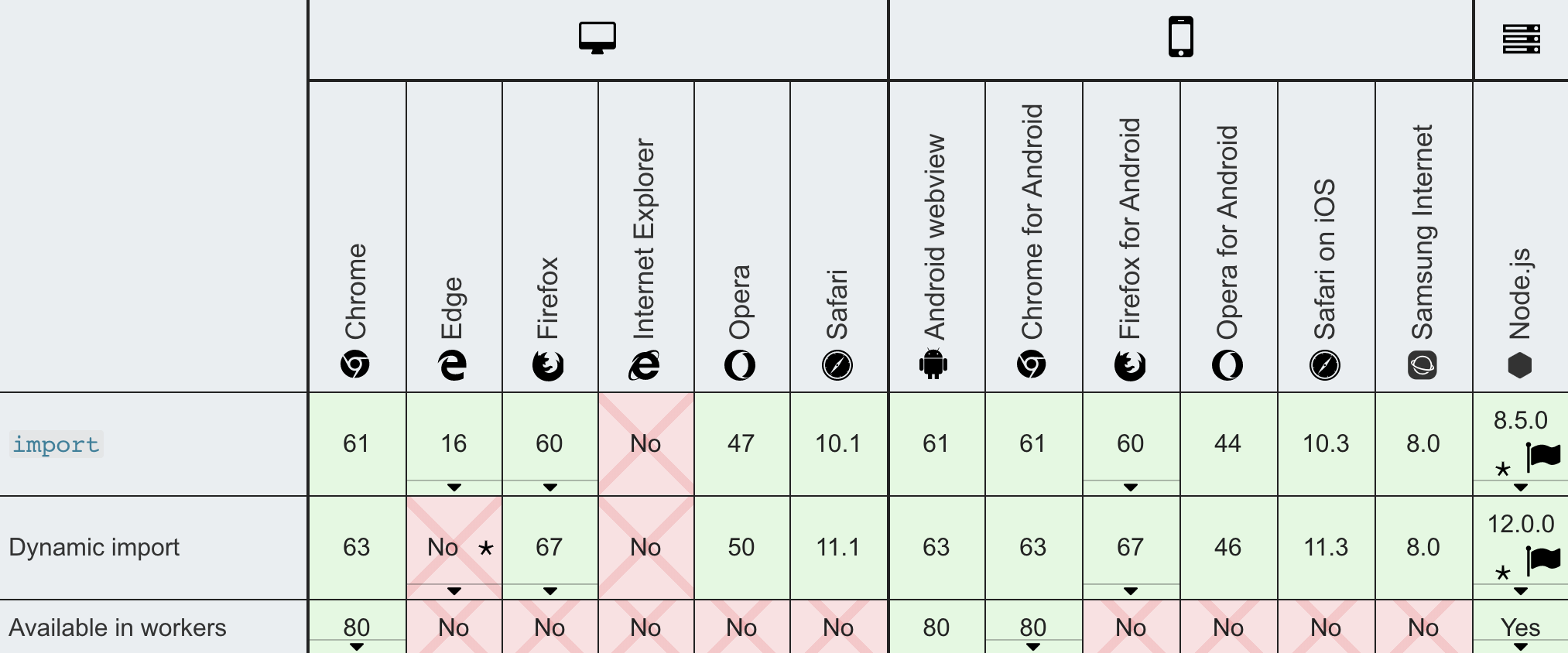
But luckily, after banging my head another few days against JS modules and other fancy new front end frameworks, I found a surprisingly simple trick.
I reduce emscripten's outputs to a single .js file that contains the .wasm
as base64 string using it's -s SINGLE_FILE=1 option. As we need emscripten's
.js file to define window.Module in the AudioWorklet's global scope, I
then simply append the emscripten JavaScript file with the AudioWorklet'
JavaScript file to make them configure the same global scope. That allows me to
execute WebAssembly from within a Worklet without using the poorly supported
import from syntax. Ultimately, I ended up with the following bash script (or
on
GitHub):
#!/usr/bin/env bash
DIR=".wasm"
# NOTE: Generates the .wasm directory if it doesn't exist yet.
if [ ! -d $DIR ]; then
mkdir $DIR
fi
# NOTE `-std`: To use modern c++11 features like std::tuple and std::vector,
# we need to enable C++ 11 by passing the parameter to clang through emcc.
emcc src/cpp/*.cc \
-std=c++11 \
-O1 \
-s WASM=1 \
-s ALLOW_MEMORY_GROWTH=1 \
-s BINARYEN_ASYNC_COMPILATION=0 \
-s SINGLE_FILE=1 \
-s MODULARIZE=1 \
--bind \
-o $DIR/main.js
# NOTE: We concat the emscripten generated js and wasm file with the worklet
# such that we don't have to import it later as an es6 module. This
# achieves better cross-browser compatibility.
cat $DIR/main.js src/js/worklets/synth.js > public/worklets/synth.js
To update the page every time the source changed, I additionally used
npm-watch to re-run the routine
each time file changes occur.
To find the latest version of this build process, check github.com/TimDaub/wasm-synth. Stay up to date by following my newsletter.
published 2021-02-25 by timdaub